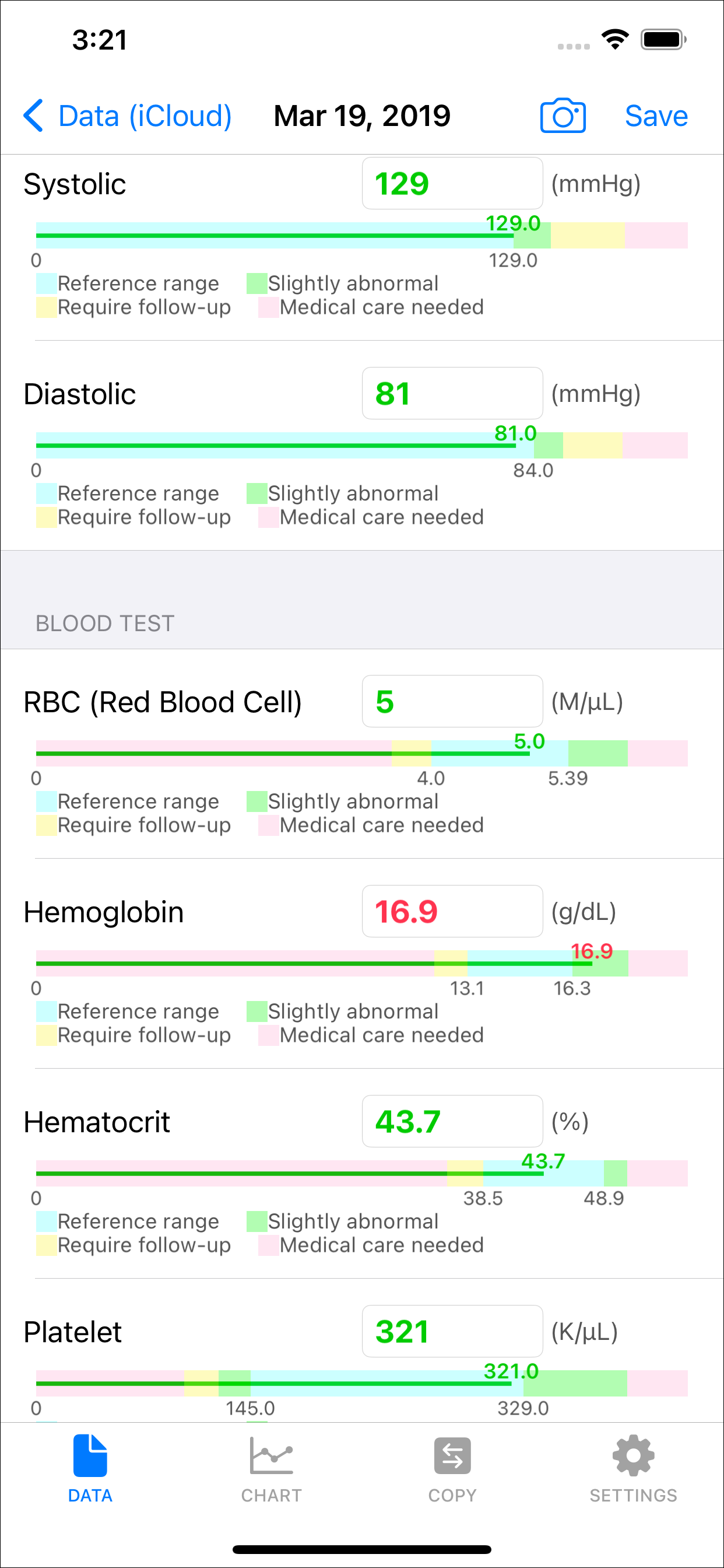
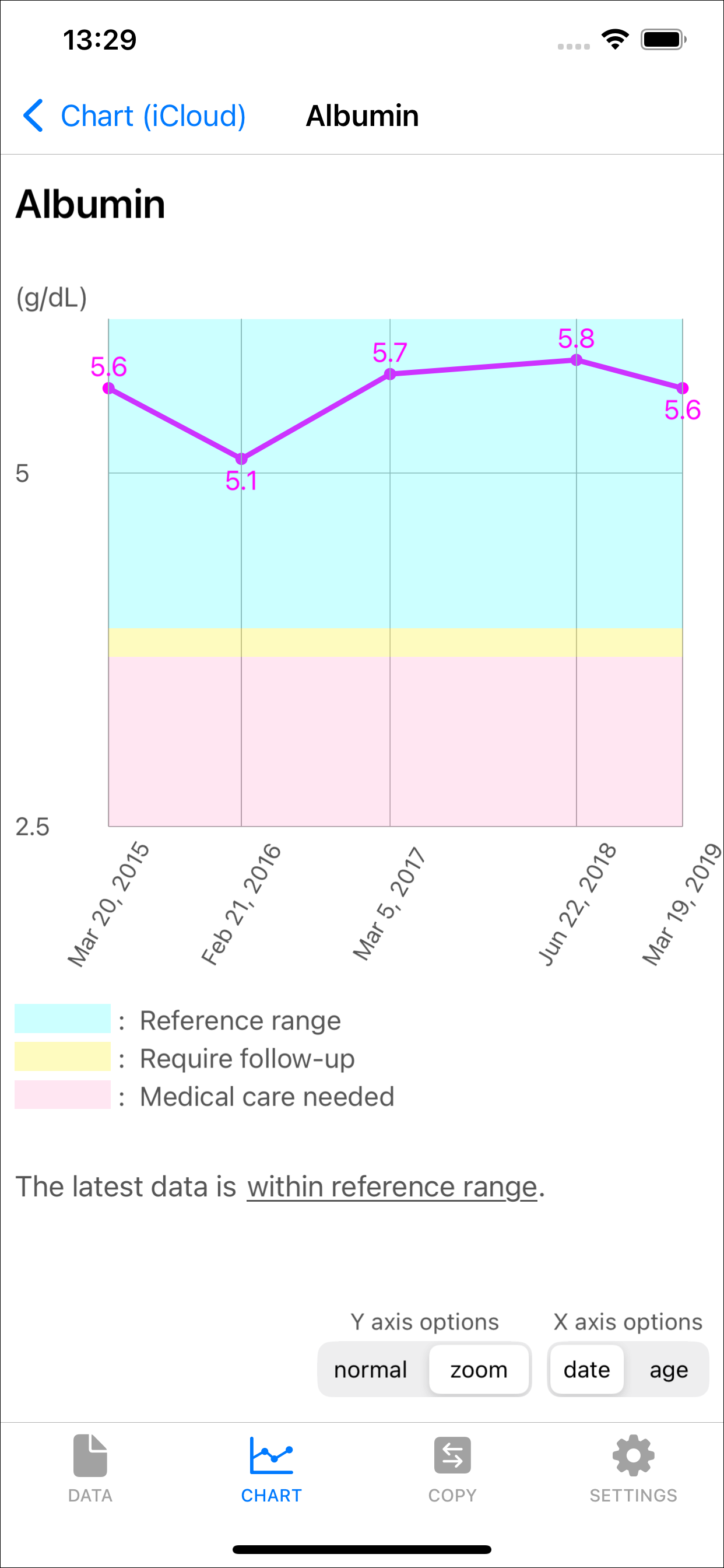
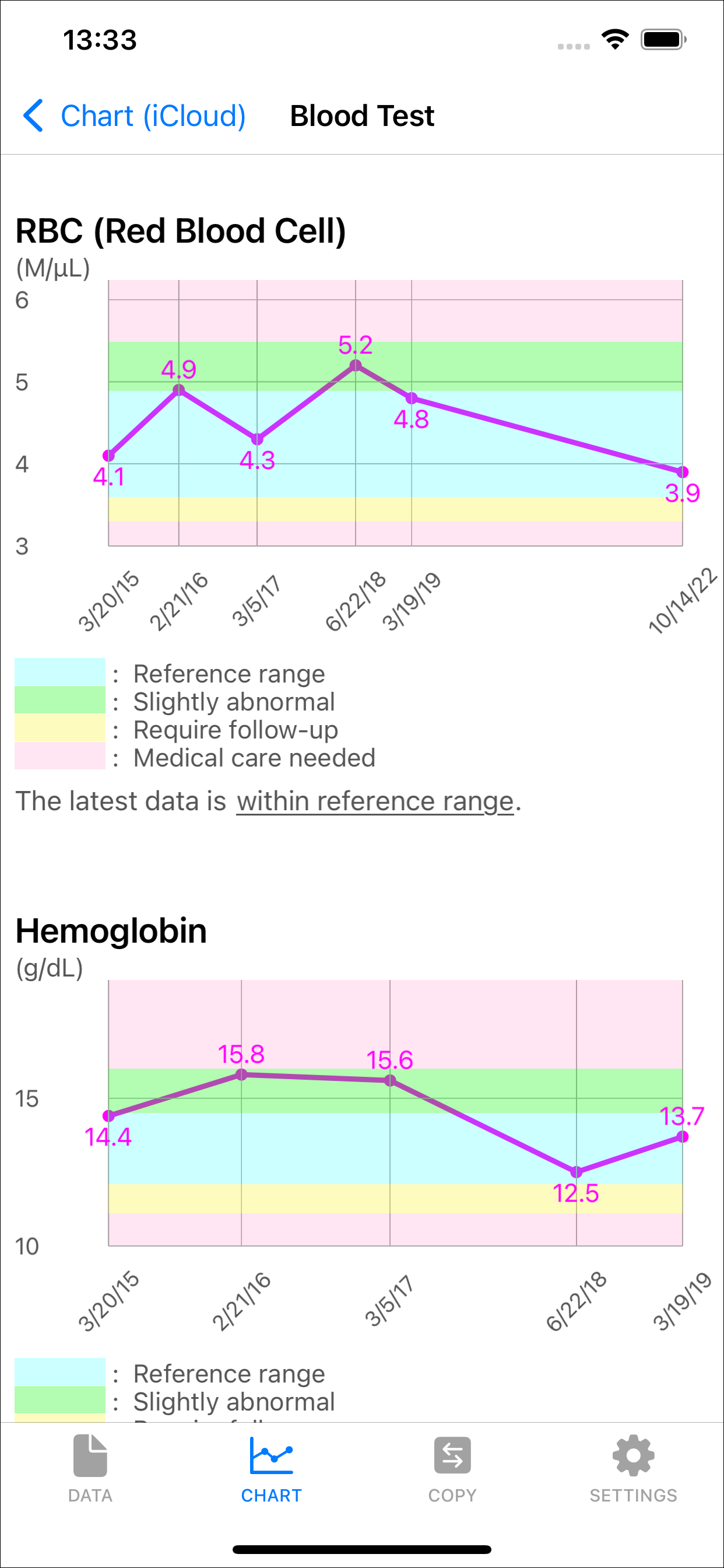
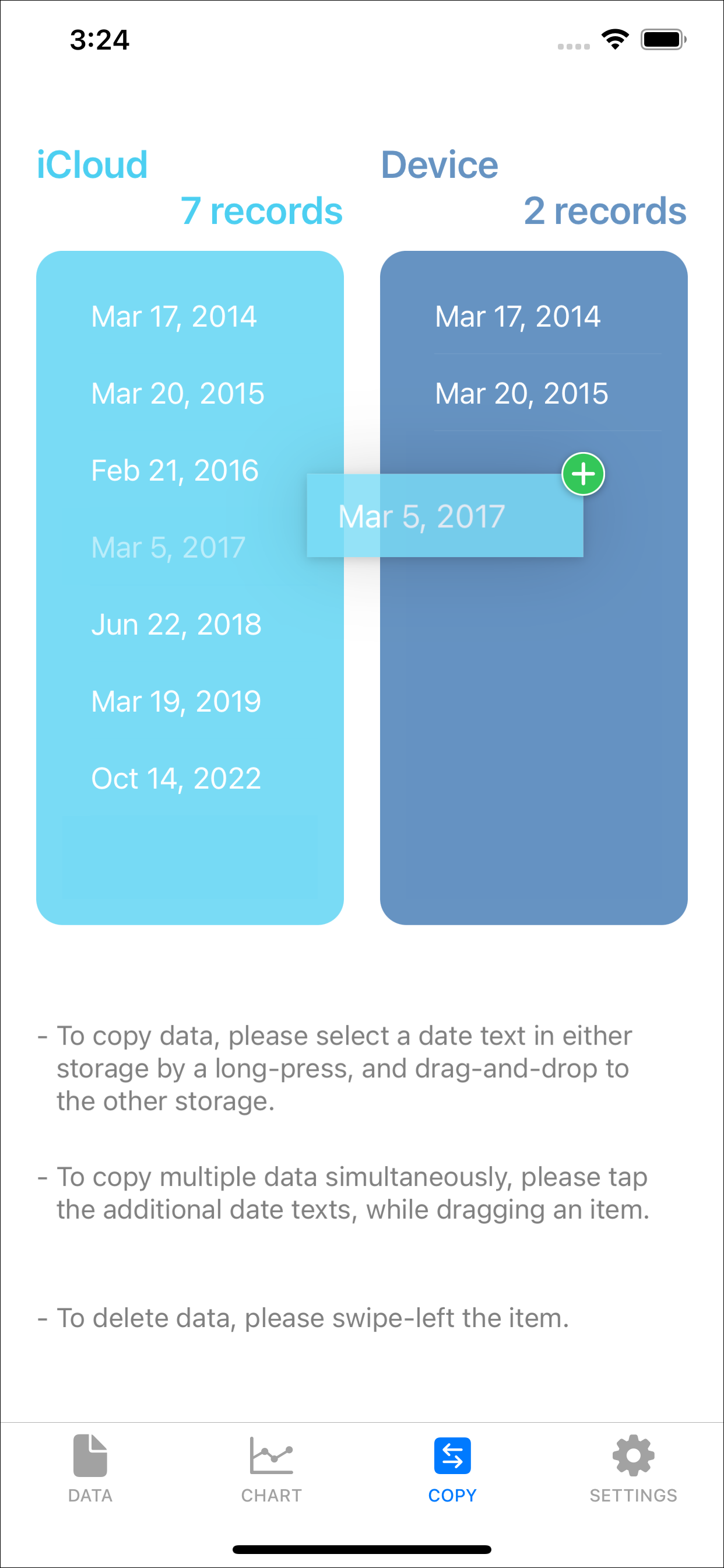
Most of us take health check-up regularly, but the result is often hard to understand with only numbers. It’s even hard to see the trend of our health record over the years, as each healthcare provider uses its own reporting format. healthTracks helps you understand your lab result with charts. The records from various healthcare providers and clinics can be uniformly managed by healthTracks.

Data is in sync with iCloud between your iPhone, iPad, and Mac with Apple Silicon. Data copy between iClound and the local storage can be done by drag and drop.

Data is scanned by taking a photo. It's entirely done on device to protect privacy.(iPhone or iPad with iOS 13 or later is required)

healthTracks collects no user information and has no Ads within the App. Data is securely stored in the user's device or the private data space in iCloud. As for the pricing, healthTracks is a straightforward paid App. If you reviewed the product and agreed to purchase, $3 is charged upon download with no further charging afterward. Software updates to add functionalities and fix errors are provided for free.

Data is scanned by taking a photo. It's entirely done on device to protect privacy.(iPhone or iPad with iOS 13 or later is required)

healthTracks collects no user information and has no Ads within the App. Data is securely stored in the user's device or the private data space in iCloud. As for the pricing, healthTracks is a straightforward paid App. If you reviewed the product and agreed to purchase, $3 is charged upon download with no further charging afterward. Software updates to add functionalities and fix errors are provided for free.